iVol is a simple application that allows you to control the volume of all your PC's components by using the scroll wheel on your mouse.
Just make a few configurations to establish how many levels of audio increase and decrease you prefer, and then you'll have an easy way to access your volume control.
If you press the shift key while you move the scroll wheel, volume control will appear - by default, it goes from 1 to 50. If you press the alt key and move the scroll wheel, all of your configurations will appear, with options for PC, microphone, and line input volume. After selecting a certain one, you can later modify its volume by pressing the shift key.
Thanks to iVol, it's now easier than ever to control your computer's volume.





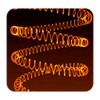













Comments
There are no opinions about iVol yet. Be the first! Comment